Xcode のバグレポート提出
Xcode でArchiveを行った際に、storyboardで不可解なエラーが出て翻訳すると、「バグレポート提出せよ!」とのこと。
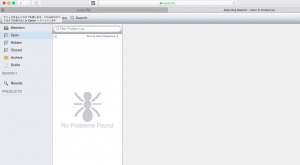
エラーメッセージの詳細
/Users/xx/xxxxxxxxx/xxxxxxxx/xxxxx/Mainipad.storyboard: Internal error. Please file a bug at bugreport.apple.com and attach “/var/folders/8s/s9cpgbdx61n1mdg4gms0vgww0000gn/T/IB-agent-diagnostics_2017-04-01_08-37-52_242000”.
xxxxxxxxxは、使用している環境で異なります。
手順
1.bugreport.apple.comにアクセスします。
http://bugreport.apple.com
2.Apple id、パスワードを入力します。

3.バグ(虫)がキャラクターになっている画面が表示されるので、Openを選択します。
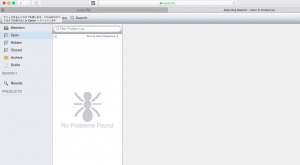
4.Archiveでエラーが出たMacのなかにある
“/var/folders/8s/s9cpgbdx61n1mdg4gms0vgww0000gn/T/IB-agent-diagnostics_2017-04-01_08-37-52_242000″を探してファイルを圧縮します。(送付用情報です。)
Finderで<移動>ー<フォルダへ移動>を選択して、検索窓に上記フォルダをコピペ操作すると容易に検索できます。
5.画面上で必要な情報を入力し、「ファイルを付ける」で「3の圧縮ファイル」を添付します。
以下は、日本語翻訳版のページです。
入力欄は、最初の分類、再現性、領域は選択式の項目です。
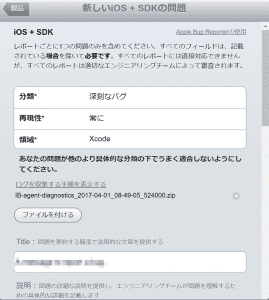
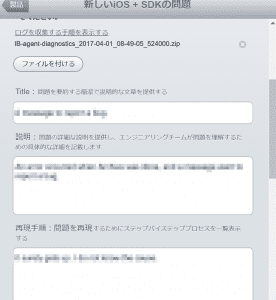

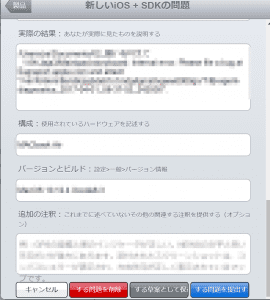
6.最後の画面で「問題を提出する」(青ボタン)をクリックすると、レポートナンバーと「バグレポートが正常に送信されました。」のメッセージが表示されます。

ーーー
補足
バグレポート送信後バグ操作画面の操作をすると、invalidエラーが発生しました。
この後のアクションが???です。送りっぱなしになってしまう状況です。
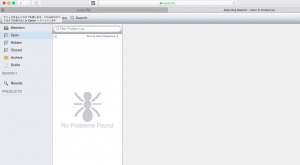

ーーー
2017/4/8追記
送信から4日後に以下のメッセージを受取りました。「重複しているからクローズします。」とのこと。この一連の操作は無駄な作業であった………。
ーーー原文ーーー
Engineering has determined that your bug report (********) is a duplicate of another issue (********) and will be closed.
The open or closed status of the original bug report your issue was duplicated to appears in the yellow “Duplicate of XXXXXXXX” section of the bug reporter user interface. This section appears near the top of the right column’s bug detail view just under the bug number, title, state, product and rank.
An example of the duplicate section from the bug reporter user interface with your bug and the duplicate bug info is included below:
******** A message to report a bug.
ーーー翻訳ーーー
エンジニアリングはあなたのバグレポート(********)が別の問題(********)と重複していると判断し、閉じます。
問題が複製された元のバグレポートのオープンまたはクローズステータスは、バグレポータのユーザーインターフェイスの黄色の “Duplicate of XXXXXXXX”セクションに表示されます。 このセクションは、バグ番号、タイトル、状態、製品、およびランクの直下に、右側の列のバグ詳細ビューの上部に表示されます。
あなたのバグと重複したバグ情報を含むバグ報告者のユーザーインターフェイスからの重複セクションの例は、以下に含まれています:
********バグを報告するメッセージ。
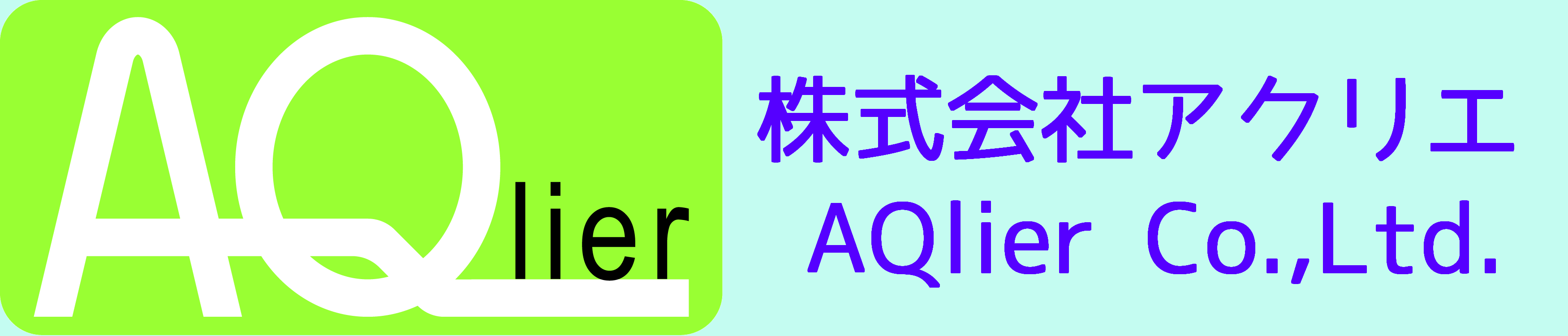


コメントを投稿するにはログインしてください。