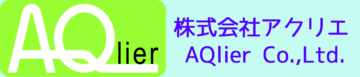新規に作成した Xcode (iOSアプリ)が、 Guideline 5.1.1 で却下されました。
 ーーーエラーメッセージーーー
ーーーエラーメッセージーーー
Guideline 5.1.1 – Legal – Privacy – Data Collection and Storage
We noticed your app includes App Tracking Transparency permissions requests, but it encourages or directs users to accept tracking. Specifically, your app directs the user to accept tracking in the following way(s):
– A message appears before the permission request, and the user can close the message and delay the permission request with the Manage options button. The user should always proceed to the permission request after the message.
Permission requests give users control of their personal information. It is important to respect their decision about how their data is used.
Next Steps
To resolve this issue, please revise the permission request process in your app so that the user is not inappropriately encouraged or directed to accept tracking.
If necessary, you may provide more information about why you are requesting permission to track before the request appears. If the user is trying to use a feature in your app that won’t function without tracking, you may include a notification to inform the user and provide a link to the Settings app.
ーーー日本語訳ーーー
ガイドライン 5.1.1 – 法律 – プライバシー – データの収集と保存
お客様のアプリには、アプリ トラッキングの透明性に関する権限のリクエストが含まれていますが、トラッキングを受け入れるようユーザーに促したり、指示したりしています。具体的には、アプリは次の方法で追跡を受け入れるようユーザーに指示します。
– 許可要求の前にメッセージが表示され、ユーザーはメッセージを閉じて、[オプションの管理] ボタンを使用して許可要求を遅らせることができます。ユーザーは、メッセージの後に常に許可要求に進む必要があります。
アクセス許可要求により、ユーザーは自分の個人情報を制御できます。データの使用方法に関する決定を尊重することが重要です。
次のステップ
この問題を解決するには、ユーザーが追跡を受け入れるように不適切に奨励または指示されないように、アプリの許可要求プロセスを修正してください。
必要に応じて、リクエストが表示される前に、追跡許可をリクエストしている理由に関する詳細情報を提供できます。追跡なしでは機能しないアプリの機能をユーザーが使用しようとしている場合は、ユーザーに通知し、設定アプリへのリンクを提供する通知を含めることができます。
添付されていた画面を見ると、、、初見画面。
類似アプリを開発していますが、このアプリだけがNG。
手前のメッセージは見覚えがあるが、、、

この画面は、どーしたら出せるんだ???
 原因を探ってみると、ここでは、、、
原因を探ってみると、ここでは、、、
Localization native developerment region 「en」になっていたが、他のアプリでは「japan」の設定。
この設定ミスで、メッセージが表示されて却下された可能性が高いです。
既に何度もアップデート申請しているのにこのタイミングで却下って、五月雨式でしかチェックしていないのだろうか?

再度申請して、状況を確認することに。。。
ーーー
追記
この設定変更(japan)で問題なく審査が通りました。