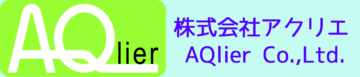Xcode 開発で、画像データを取り扱いたいとき、画像の格納先が必要になります。
Xcode で画像アプリを作成した際、画像の格納されているpathを判定する必要があったので以下に判定方法をまとめました。
_databasePath = [[NSString alloc]
initWithString: [docsDir stringByAppendingPathComponent:
@"xxxxx.DB"]];
NSFileManager *filemgr = [NSFileManager defaultManager];
if ([filemgr fileExistsAtPath: _databasePath ] == YES){
//pathが一致した時
}else{
//pathが違った時
}