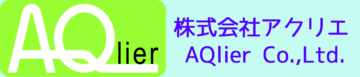Xcode 開発で、アプリの状況に合わせ任意の場所に画像を表示する方法をまとめました。
画像サイズにより大きさの調整は必要となりますが、基本的な画像表示と言う観点でまとめています。iosアプリの画面に晴マーク(hare.png)を表示する処理となります。 実行したとき
実行したとき

以下は、objective-cで説明しています。
ViewController.m
//天気画像
CGPoint CGP = CGPointMake(50,100); //画像位置
UIImage *img = [UIImage imageNamed:@"hare.png"];//画像
UIImage *img2;//縮小後画像
//倍率
float widthPer = 0.5;
float heigthPer = 0.5;
//
CGSize sz_2 = CGSizeMake(img.size.width *widthPer,
img.size.height *heigthPer);
UIGraphicsBeginImageContext(sz_2);
[img drawInRect:CGRectMake(0,0,sz_2.width,sz_2.height)];
img2 = UIGraphicsGetImageFromCurrentImageContext();
UIGraphicsEndImageContext();
UIImageView *iv2 = [[UIImageView alloc] initWithImage:img2];
iv2.center = CGP;
CGP=iv2.center;
float impX2 = CGP.x;
float impY2 = CGP.y;
CGP = CGPointMake(impX2,impY2);
[self.view addSubview:iv2];
ポイントは、以下2点です。
画像位置:CGPointMake(50,100) 画像の中心点(x,y)
倍率:widthPer:0.5、heigthPer:0.5 縦横共に倍率0.5で指定(同じ数値でないと歪みます)
位置、大きさ変更を変更した時

※上記コードをベースに変更箇所は、以下です。
//天気画像
CGPoint CGP = CGPointMake(200,300); //画像位置
::::::
//倍率
float widthPer = 2.5;
float heigthPer = 2.5;
表記上、先頭文字が大文字になっていますが、小文字でないとエラーになります。