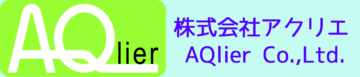Xcode 開発で、アプリを開発中、The ‘Apple Developer Program License Agreement’ has been updated.が、 Xcode のTargetsのSigningに表示されました。

ーーーエラーメッセージーー
The ‘Apple Developer Program License Agreement’ has been updated. In order to access certain membership resources, you must accept the latest license agreement.
ーーー日本語訳ーーー
「Apple Developer Program License Agreement」が更新されました。 特定のメンバーシップリソースにアクセスするには、最新の使用許諾契約書に同意する必要があります。
対処方法
1.「Apple Developer Program」にサインインします。
2.サインインできたら、画面上部に以下のメッセージが表示されているので、「Review Agreement」ボタンを押します。

3.「Apple Developer Program License Agreement」画面が表示されるので、英語の本文を読みます。

4.チェックボックスをオンにすると、「I Agree」がアクティブになるのでボタンを押します。