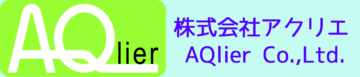Xcode 開発で、iOS 9.0以降でアラートメッセージを表示させる方法をまとめました。
ーーーエラーメッセージーー
‘UIAlertView’ is deprecated: first deprecated in iOS 9.0 – UIAlertView is deprecated. Use UIAlertController with a preferredStyle of UIAlertControllerStyleAlert instead
ーーー日本語訳ーーー
‘UIAlertView’は推奨されていません.iOS 9.0では最初に非推奨です。 – UIAlertViewは推奨されていません。 代わりにUIAlertControllerStyleAlertのpreferredStyleを使用してUIAlertControllerを使用してください

//修正前
UIAlertView *alert = [[UIAlertView alloc]
initWithTitle:@"アラートメッセージ"
message:@"メッセージ詳細"
delegate:self
cancelButtonTitle:@"Cancel"
otherButtonTitles:@"OK", nil];
[alert show];
//修正後
UIAlertController *alertController = [UIAlertController
alertControllerWithTitle:@"アラートメッセージ"
message:@"メッセージ詳細"
preferredStyle:UIAlertControllerStyleAlert];
[self presentViewController:alertController animated:YES completion:nil];
[alertController addAction:[UIAlertAction actionWithTitle:@"OK"
style:UIAlertActionStyleDefault handler:^(UIAlertAction *action) {
// ボタンアクション
// [self OK_sec];
}]];
//
[alertController addAction:[UIAlertAction actionWithTitle:@"NG"
style:UIAlertActionStyleDefault handler:^(UIAlertAction *action) {
// ボタンアクション
// [self NG_sec];
}]];
[alertController addAction:[UIAlertAction actionWithTitle:@"cancel"
style:UIAlertActionStyleDefault handler:^(UIAlertAction *action) {
// ボタンアクション
// [self Cancel_sec];
}]];
}
// ボタンアクション
- (void)OK_sec {
}
// ボタンアクション
- (void)NG_sec {
}
// ボタンアクション
- (void)Cancel_sec {
}