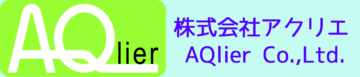Android アプリを作成する際に、複数の選択肢から1つだけを選択させたいときにラジオボタンは使用されます。
iOSでは、ラジオボタンの定義がないので、セグメントコントロールが該当します。

Android では、ラジオボタンで対応します。
Android を覚えたての際に、「やさしい Android プログラミング」(市販本)を使用して作成すると、こんな感じのラジオボタン画面ができます。
 そのときのソース(メイン部分)
そのときのソース(メイン部分)
//タイトル表示
tv = new TextView(this);
tv.setText("ラジオボタン");
/radioボタン生成
rb1 = new RadioButton(this);
rb2 = new RadioButton(this);
//ラジオボタンの名称設定
rb1.setText("選択1");
rb2.setText("選択2");
//radioボタンのグループ生成
rg = new RadioGroup(this);
//radioボタンのグループの構成セット
rg.addView(rb1);
rg.addView(rb2);
//radioボタンrb1を選択状態にする
rb1.setChecked(true);
//子view追加
ll.addView(tv);
ll.addView(rg);
やさしいマニュアルのためか?簡単にできてしまった感がありますが、横に並べて使いたいためいろいろ調べると、こんなソースだけではNGであることが判明。
改良版
ラジオボタンを横に並べる方法です。
javaとXMLを使用しています。

Javaソースでは、ラジオボタングループの構成はXMLで定義しています。
//タイトル
TextView TX1Title = (TextView) findViewById(R.id.X1title);
TX1Title.setText("ラジオボタン");
//ラジオボタン
TextView TX1rb21 = (TextView) findViewById(R.id.X1rb21);
TextView TX1rb22 = (TextView) findViewById(R.id.X1rb22);
//radioボタン高さ設定
TX1rb21.setHeight(50);
TX1rb22.setHeight(50);
//radioボタンフォント設定
TX1rb21.setTextSize(28);
TX1rb22.setTextSize(28);
//radioボタンの名称設定
TX1rb21.setText("設定1");
TX1rb22.setText("設定2");
//ラジオボタングループ
RadioGroup gX1rg2 = (RadioGroup) findViewById(R.id.X1rg2);
gX1rg2.check(R.id.X1rb21);//チェック
<TextView
android:layout_width="match_parent"
android:layout_height="wrap_content"
android:textAppearance="?android:attr/textAppearanceLarge"
android:text=""
android:id="@+id/X1title"
android:layout_gravity="center_horizontal"
android:background="#f6ae32" />
<LinearLayout
android:orientation="vertical"
android:layout_width="match_parent"
android:layout_height="wrap_content"
android:layout_gravity="center_horizontal"></LinearLayout>
<LinearLayout
android:orientation="horizontal"
android:layout_width="match_parent"
android:layout_height="wrap_content"
android:background="#e1dada">
<RadioGroup
android:layout_width="wrap_content"
android:layout_height="wrap_content"
android:layout_gravity="center_horizontal"
android:orientation="horizontal"
android:id="@+id/X1rg2">
<TextView
android:layout_width="wrap_content"
android:layout_height="wrap_content"
android:textAppearance=
"?android:attr/textAppearanceSmall"
android:text=" "
android:id="@+id/textView3" />
<RadioButton
android:layout_width="wrap_content"
android:layout_height="wrap_content"
android:text=""
android:id="@+id/X1rb21"
android:checked="false"
android:textColor="#fa0fcc0f"
android:textStyle="bold" />
<RadioButton
android:layout_width="wrap_content"
android:layout_height="wrap_content"
android:text=""
android:id="@+id/X1rb22"
android:checked="false"
android:textColor="#fa0fcc0f"
android:textStyle="bold" />
</RadioGroup>
</LinearLayout>
XML上で水平に並べる設定と、radioボタングループを定義しています。
やさしい・・・本は、XMLの概念を消していて簡単な紹介だけになっている点が難点です。
本だけでradioボタンを横に並べるのが、不可能と理解するにはかなり時間が掛かりました。