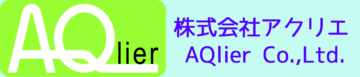Xcode (iOSアプリ)でiPhoneの写真(Camera Roll)を参照する方法
カメラロールの画面を選択したとき、URLを取得する方法をご紹介します。

mファイルの実装部分
iphoneのカメラロールの写真を使用する場合は、ファイル名でなくURLを使用する。
URLは、文字数が長いので、扱いやすいNSString型に変換する。
- (void)prepareForSegue:(UIStoryboardSegue *)segue sender:(id)sender {
if ([[segue identifier] isEqualToString:@"showPhoto2"]) {
// hand off the assets of this album to our singleton data source
[PageViewControllerData sharedInstance].photoAssets = self.assets;
NSIndexPath *selectedCell = [self.collectionView indexPathsForSelectedItems][0];
ALAsset *asset2 = self.assets[selectedCell.row];
NSURL *imageURL = [[asset2 defaultRepresentation] url];
//URLをNSString に変換する。
NSString *imageURL2 = imageURL.absoluteString;
}
}